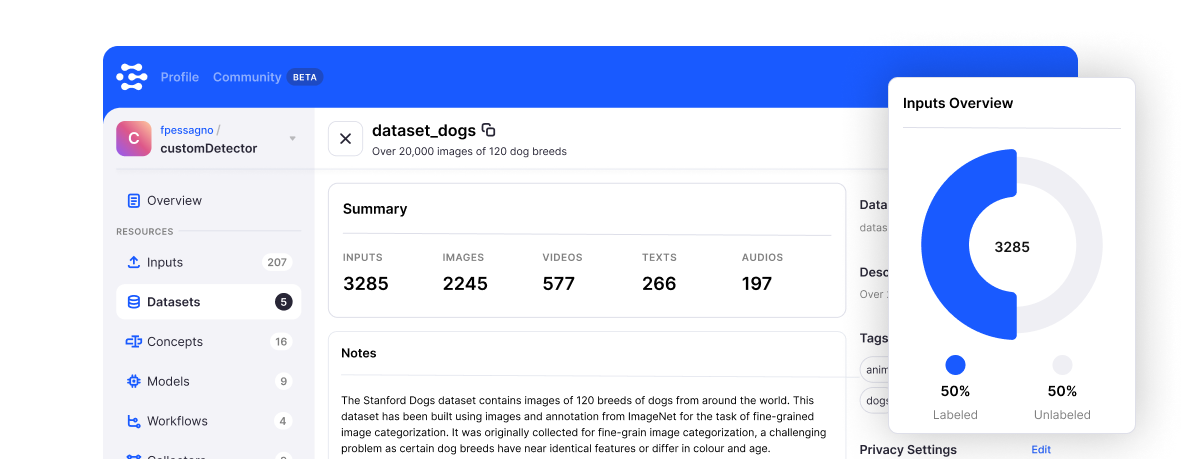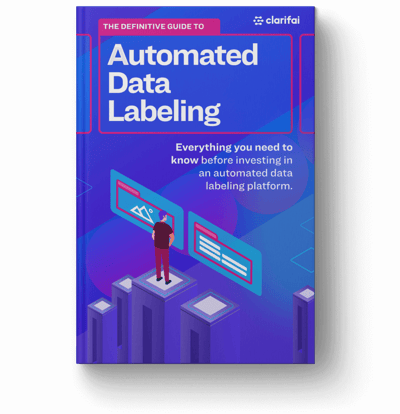⚡From Zero to App in 5 minutes. Use Clarifai App Templates
Try nowAI PLATFORM
Data Preparation
Model Building
Join our community of Clarifai users. Explore and share models, workflows and more.
Use AI to Deliver Actionable Insights from your Data
Clarifai puts machine learning in the hands of analysts and data scientists to deploy critical AI applications at scale.
Tightly integrated data prep, AI resources and model development in one AI Lake
Use a unified platform with unlimited customization to turn your image, video, text and audio data into knowledge.
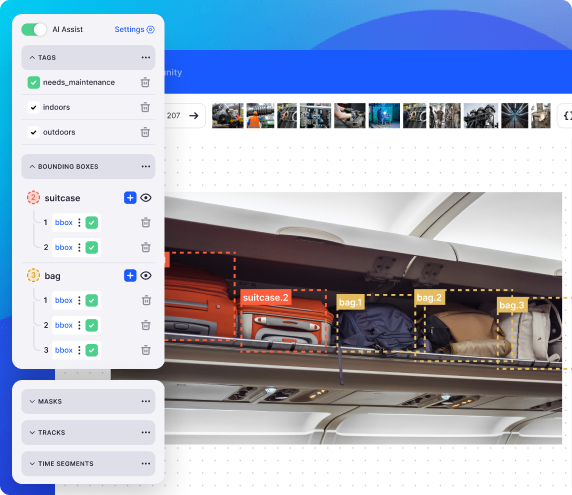
Easily label and organize your data
Label and organize your data faster using AI-automated data labeling, data augmentation, denoising and deduping tools.
Build customized models faster
Quickly prototype ideas, design models, manage versions and run repeatable evaluations. Use transfer learning for quick training or optimize hyperparameters for optimal performance.
Advanced MLOps without DevOps
Simplify your model deployment
Deploy your AI models anywhere you need them. Use our cloud API, web-based UI or deploy on-premise or at the edge. We maintain the infrastructure, so you don’t have to.

Gain data insights faster
Experience low latency, high throughput inference. Use one platform designed for production AI at scale. Clarifai offers a scalable, multi-model inference system that automatically takes care of load balancing to ensure performance.

Converge on optimal AI solutions
Manage your AI development with version control and evaluation tools specifically designed for AI. Measure the impact of your work consistently and repeatedly across every version of your models.
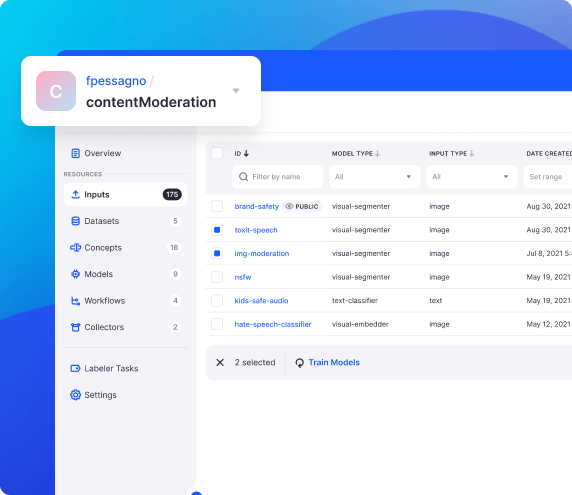
Start building high-performance models today
Get started with 1,000 free operations each month. Request a free API key and start building today.
- Python
- cURL
- Java
- Node.js
- PHP
- Go
- Rust
- C++
- c#
- Swift
response = stub.PostModelOutputs(
service_pb2.PostModelOutputsRequest(
model_id="{THE_MODEL_ID}",
inputs=[
resources_pb2.Input(
data=resources_pb2.Data(
image=resources_pb2.Image(
url="https://samples.clarifai.com/metro-north.jpg"
)
)
)
]
),
metadata=metadata
)
print("Predicted concepts:")
for concept in response.outputs[0].data.concepts:
print(concept.name + " " + str(concept.value))curl -X POST
-H 'Authorization: Key YOUR_API_KEY'
-H "Content-Type: application/json"
-d '
{
"inputs": [
{
"data": {
"image": {
"url": "https://samples.clarifai.com/metro-north.jpg"
}
}
}
]
}'
https://api.clarifai.com/v2/models/e0be3b9d6a454f0493ac3a30784001ff/outputs
MultiOutputResponse response = stub.postModelOutputs(
PostModelOutputsRequest.newBuilder()
.setModelId("aaa03c23b3724a16a56b629203edc62c")
.addInputs(
Input.newBuilder().setData(
Data.newBuilder().setImage(
Image.newBuilder().setUrl("YOUR_IMAGE_URL")
)
)
)
.build()
);
const request = new service.PostModelOutputsRequest();
request.setModelId("aaa03c23b3724a16a56b629203edc62c");
request.addInputs(
new resources.Input()
.setData(
new resources.Data()
.setImage(
new resources.Image()
.setUrl("https://samples.clarifai.com/dog2.jpeg")
)
)
)[$response, $status] = $client->PostModelOutputs(
new PostModelOutputsRequest([
'model_id' => 'aaa03c23b3724a16a56b629203edc62c',
'inputs' => [
new Input([
'data' => new Data([
'image' => new Image([
'url' => 'https://samples.clarifai.com/dog2.jpeg'
])
])
])
]
]),
$metadata
)->wait();
var GeneralModelId = "aaa03c23b3724a16a56b629203edc62c"
response, err := client.PostModelOutputs(
ctx,
&api.PostModelOutputsRequest{
ModelId: GeneralModelId,
Inputs: []*api.Input{
{
Data: &api.Data{
Image: &api.Image{
Url: "https://samples.clarifai.com/dog2.jpeg",
},
},
},
},
},
)
const GENERAL_MODEL_ID: &str = "aaa03c23b3724a16a56b629203edc62c";
let request = service::PostModelOutputsRequest {
model_id: GENERAL_MODEL_ID.to_string(),
inputs: RepeatedField::from(vec![resources::Input {
data: SingularPtrField::some(resources::Data {
image: SingularPtrField::some(resources::Image {
url: "https://samples.clarifai.com/dog2.jpeg".to_string(),
..Default::default()
}),
..Default::default()
}),
..Default::default()
}]),
..Default::default()
};
string GENERAL_MODEL_ID = "aaa03c23b3724a16a56b629203edc62c";
PostModelOutputsRequest request;
request.set_model_id(GENERAL_MODEL_ID);
Input* input = request.add_inputs();
Data* data = input->mutable_data();
Image* image = data->mutable_image();
image->set_url("https://samples.clarifai.com/dog2.jpeg");
MultiOutputResponse response;
grpc::Status status = stub->PostModelOutputs(context.get(), request, &response);
if (!status.ok()) {
cout << "Failure: " << status.error_code() << " " << status.error_message() << endl;
exit(1);
}
if (response.status().code() != status::StatusCode::SUCCESS) {
cout << "Error response: " << response.status().code() << " " << response.status().description() << " " << response.status().details() << endl;
exit(1);
}
Data response_data = response.outputs(0).data();
cout << "Predicted concepts:" << endl;
for (int i = 0; i < response_data.concepts_size(); i++) {
const Concept& c = response_data.concepts(i);
cout << "\t" << c.name() << ": " << c.value() << endl;
}
var response = client.PostModelOutputs(
new PostModelOutputsRequest()
{
ModelId = "aaa03c23b3724a16a56b629203edc62c",
Inputs =
{
new List<Input>()
{
new Input()
{
Data = new Data()
{
Image = new Image()
{
Url = "https://samples.clarifai.com/dog2.jpeg"
}
}
}
}
}
},
metadata
);
let response = try client.postModelOutputs(
Clarifai_Api_PostModelOutputsRequest.with {
$0.modelID = "aaa03c23b3724a16a56b629203edc62c";
$0.inputs = [
Clarifai_Api_Input.with {
$0.data = Clarifai_Api_Data.with {
$0.image = Clarifai_Api_Image.with {
$0.url = "https://samples.clarifai.com/dog2.jpeg"
}
}
}
]
}
).response.wait()
Get started fast with the world’s most accurate pre-trained AI models
We’ve already built the AI solutions to many of the most common use cases.

Platform Documentation
Get up and running with Clarifai fast and become a machine learning expert.

Clarifai Help Center
Get answers to the most common questions and troubleshooting topics.
Clarifai User Slack Channel
Sign up to join our Slack channel and meet other Clarifai users. Post questions, follow discussions and share knowledge.
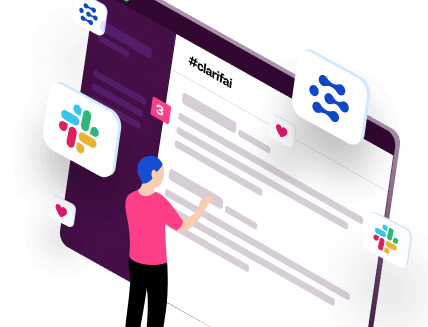
Contact us to get started.
Talk to an AI expert to find the right solution for your use case.
If you are a customer and need support, we'll be happy to help. Contact support
Platform
Solutions
Community
COMPANY
Resources
© 2026 Clarifai, Inc. Terms of Service Content TakedownPrivacy Policy