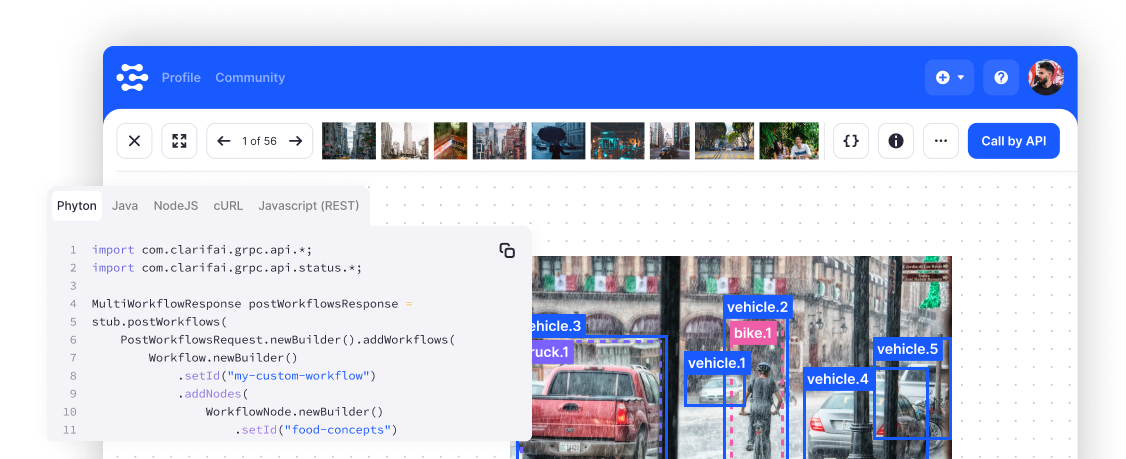⚡From Zero to App in 5 minutes. Use Clarifai App Templates
Try nowAI PLATFORM
Data Preparation
Model Building
Join our community of Clarifai users. Explore and share models, workflows and more.
Build Highly Accurate
AI-Powered Apps Fast
Clarifai offers you machine learning AI to understand image, video, text and audio data.
One API for all your AI
Easily add AI to your software quickly to build powerful Apps to solve your specific business needs.
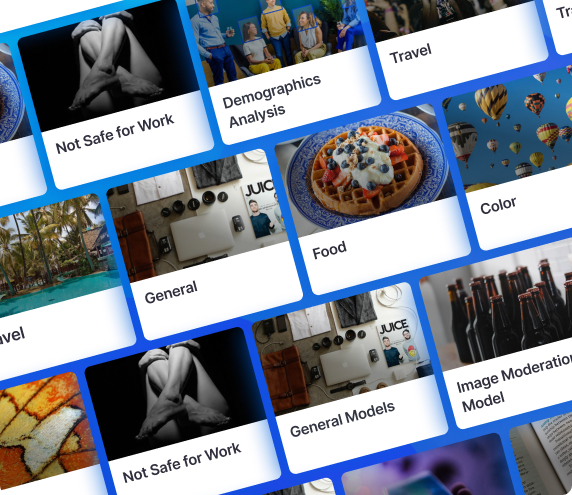
Ready-to-use, pre-trained AI models
Get up and running quickly with pre-trained models available out of the box that require no training or specialized knowledge in data science.
Easy deployment anywhere
Deploy AI capabilities anywhere. Leverage our industry standard API in the cloud, on-premise or at the edge.
One integrated tool for managing data
Manage your unstructured data pipeline in one API available in every major programming language.
Scale your apps with continually improving AI
Dynamic data-centric models
Create your own custom AI models for your specific use case. Deploy easily and learn from real world data so your models improve over time.
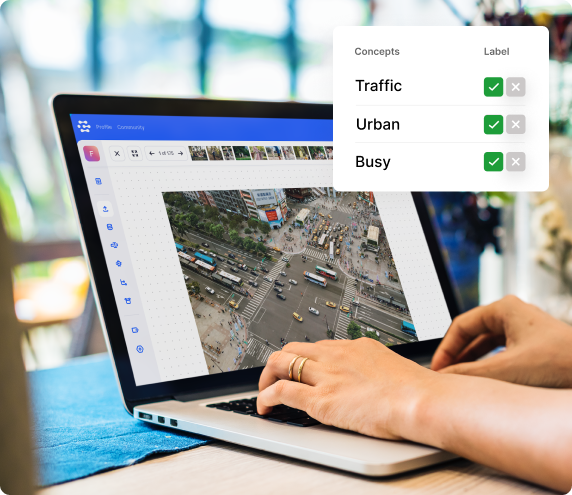
Continually learning AI
Experience bleeding edge performance. Our public models upgrade automatically and model architectures continually improve alongside cutting edge research in AI.
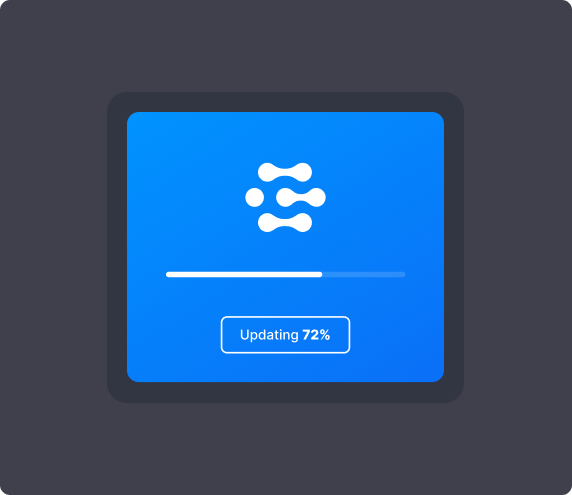
Start building high performance apps today
Get started with 1,000 free operations each month. Request a free API key and start building today.
- Python
- cURL
- Java
- Node.js
- PHP
- Go
- Rust
- C++
- c#
- Swift
response = stub.PostModelOutputs(
service_pb2.PostModelOutputsRequest(
model_id="{THE_MODEL_ID}",
inputs=[
resources_pb2.Input(
data=resources_pb2.Data(
image=resources_pb2.Image(
url="https://samples.clarifai.com/metro-north.jpg"
)
)
)
]
),
metadata=metadata
)
print("Predicted concepts:")
for concept in response.outputs[0].data.concepts:
print(concept.name + " " + str(concept.value))curl -X POST
-H 'Authorization: Key YOUR_API_KEY'
-H "Content-Type: application/json"
-d '
{
"inputs": [
{
"data": {
"image": {
"url": "https://samples.clarifai.com/metro-north.jpg"
}
}
}
]
}'
https://api.clarifai.com/v2/models/e0be3b9d6a454f0493ac3a30784001ff/outputs
MultiOutputResponse response = stub.postModelOutputs(
PostModelOutputsRequest.newBuilder()
.setModelId("aaa03c23b3724a16a56b629203edc62c")
.addInputs(
Input.newBuilder().setData(
Data.newBuilder().setImage(
Image.newBuilder().setUrl("YOUR_IMAGE_URL")
)
)
)
.build()
);
const request = new service.PostModelOutputsRequest();
request.setModelId("aaa03c23b3724a16a56b629203edc62c");
request.addInputs(
new resources.Input()
.setData(
new resources.Data()
.setImage(
new resources.Image()
.setUrl("https://samples.clarifai.com/dog2.jpeg")
)
)
)[$response, $status] = $client->PostModelOutputs(
new PostModelOutputsRequest([
'model_id' => 'aaa03c23b3724a16a56b629203edc62c',
'inputs' => [
new Input([
'data' => new Data([
'image' => new Image([
'url' => 'https://samples.clarifai.com/dog2.jpeg'
])
])
])
]
]),
$metadata
)->wait();
var GeneralModelId = "aaa03c23b3724a16a56b629203edc62c"
response, err := client.PostModelOutputs(
ctx,
&api.PostModelOutputsRequest{
ModelId: GeneralModelId,
Inputs: []*api.Input{
{
Data: &api.Data{
Image: &api.Image{
Url: "https://samples.clarifai.com/dog2.jpeg",
},
},
},
},
},
)
const GENERAL_MODEL_ID: &str = "aaa03c23b3724a16a56b629203edc62c";
let request = service::PostModelOutputsRequest {
model_id: GENERAL_MODEL_ID.to_string(),
inputs: RepeatedField::from(vec![resources::Input {
data: SingularPtrField::some(resources::Data {
image: SingularPtrField::some(resources::Image {
url: "https://samples.clarifai.com/dog2.jpeg".to_string(),
..Default::default()
}),
..Default::default()
}),
..Default::default()
}]),
..Default::default()
};
string GENERAL_MODEL_ID = "aaa03c23b3724a16a56b629203edc62c";
PostModelOutputsRequest request;
request.set_model_id(GENERAL_MODEL_ID);
Input* input = request.add_inputs();
Data* data = input->mutable_data();
Image* image = data->mutable_image();
image->set_url("https://samples.clarifai.com/dog2.jpeg");
MultiOutputResponse response;
grpc::Status status = stub->PostModelOutputs(context.get(), request, &response);
if (!status.ok()) {
cout << "Failure: " << status.error_code() << " " << status.error_message() << endl;
exit(1);
}
if (response.status().code() != status::StatusCode::SUCCESS) {
cout << "Error response: " << response.status().code() << " " << response.status().description() << " " << response.status().details() << endl;
exit(1);
}
Data response_data = response.outputs(0).data();
cout << "Predicted concepts:" << endl;
for (int i = 0; i < response_data.concepts_size(); i++) {
const Concept& c = response_data.concepts(i);
cout << "\t" << c.name() << ": " << c.value() << endl;
}
var response = client.PostModelOutputs(
new PostModelOutputsRequest()
{
ModelId = "aaa03c23b3724a16a56b629203edc62c",
Inputs =
{
new List<Input>()
{
new Input()
{
Data = new Data()
{
Image = new Image()
{
Url = "https://samples.clarifai.com/dog2.jpeg"
}
}
}
}
}
},
metadata
);
let response = try client.postModelOutputs(
Clarifai_Api_PostModelOutputsRequest.with {
$0.modelID = "aaa03c23b3724a16a56b629203edc62c";
$0.inputs = [
Clarifai_Api_Input.with {
$0.data = Clarifai_Api_Data.with {
$0.image = Clarifai_Api_Image.with {
$0.url = "https://samples.clarifai.com/dog2.jpeg"
}
}
}
]
}
).response.wait()
Get started fast with the world’s best pre-trained AI models
We’ve already built the AI solutions to many of the most common use cases.

Platform Documentation
Get up and running with Clarifai fast and become a machine learning expert.

Clarifai Help Center
Get answers to the most common questions and troubleshooting topics.
Join Clarifai Users
Clarifai User Slack Channel
Sign up to join our Slack channel and meet other Clarifai users. Post questions, follow discussions and share knowledge.
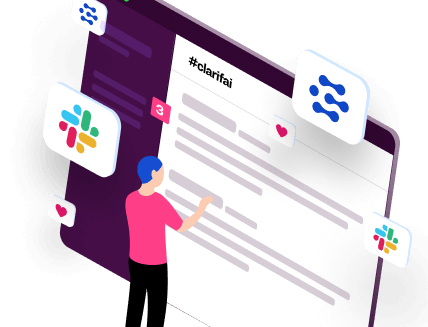
Getting started is easy.
Start building AI-powered apps today.
If you are a customer and need support, we'll be happy to help. Contact support
Not you? Click here to reset
Platform
Solutions
Community
COMPANY
Resources
© 2026 Clarifai, Inc. Terms of Service Content TakedownPrivacy Policy