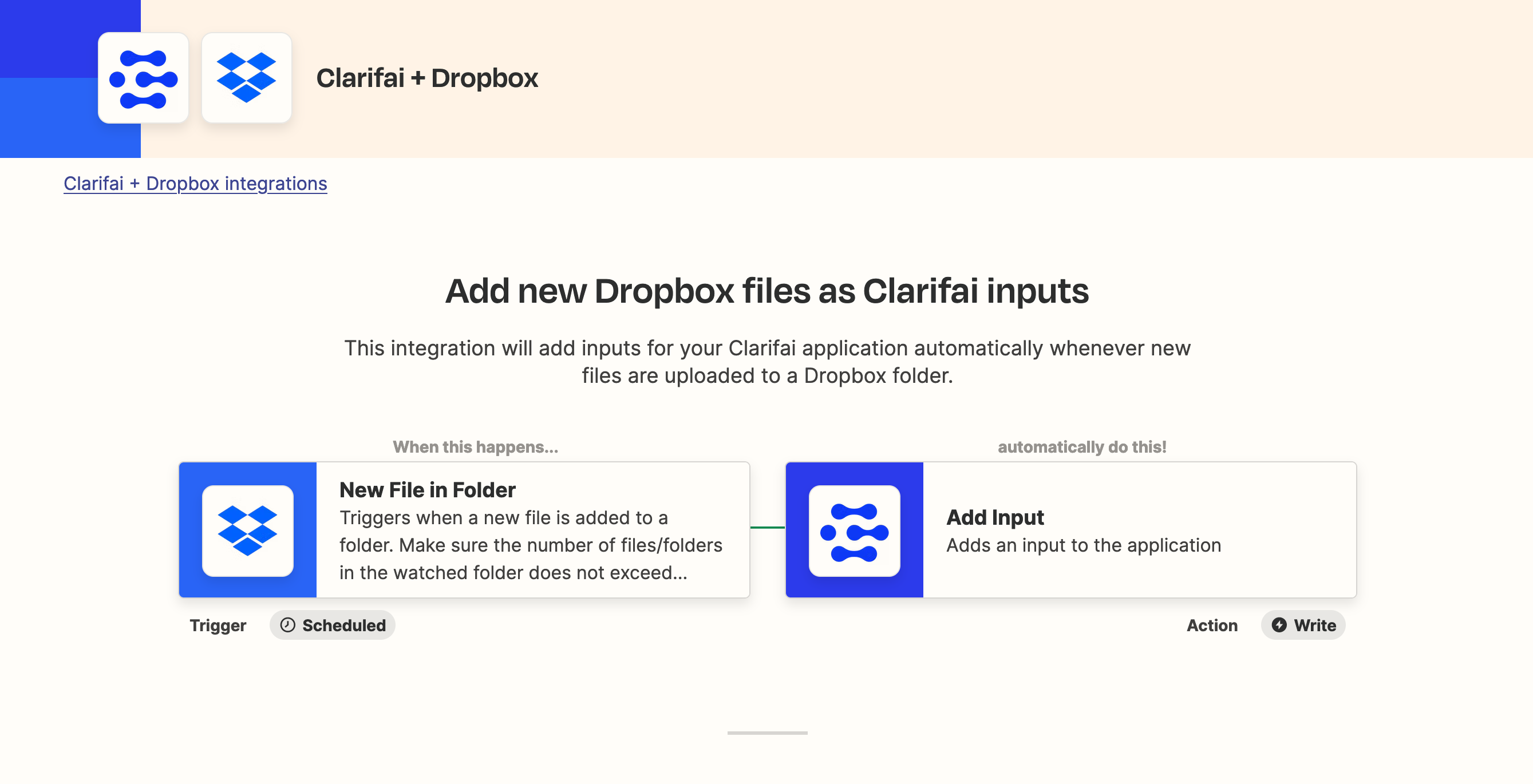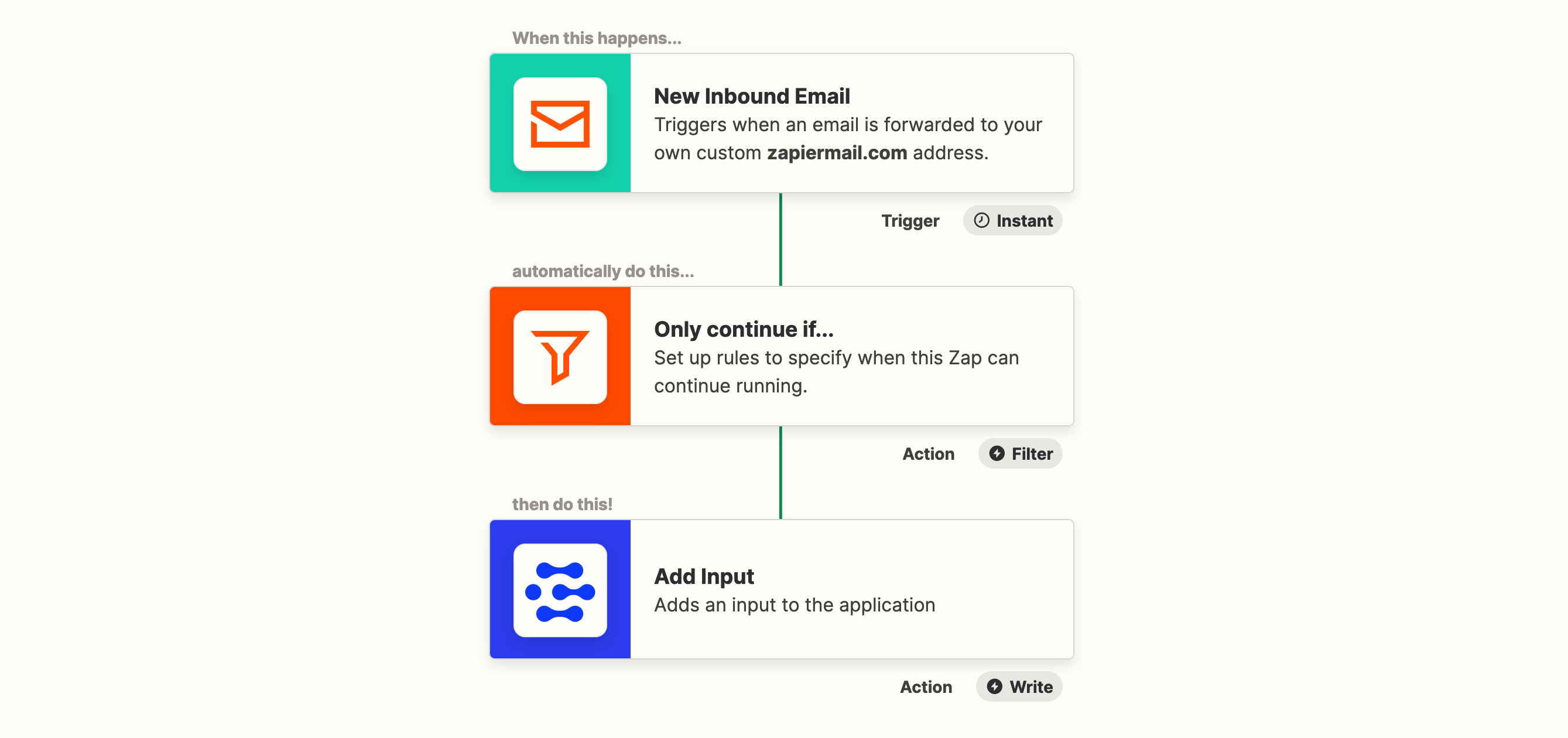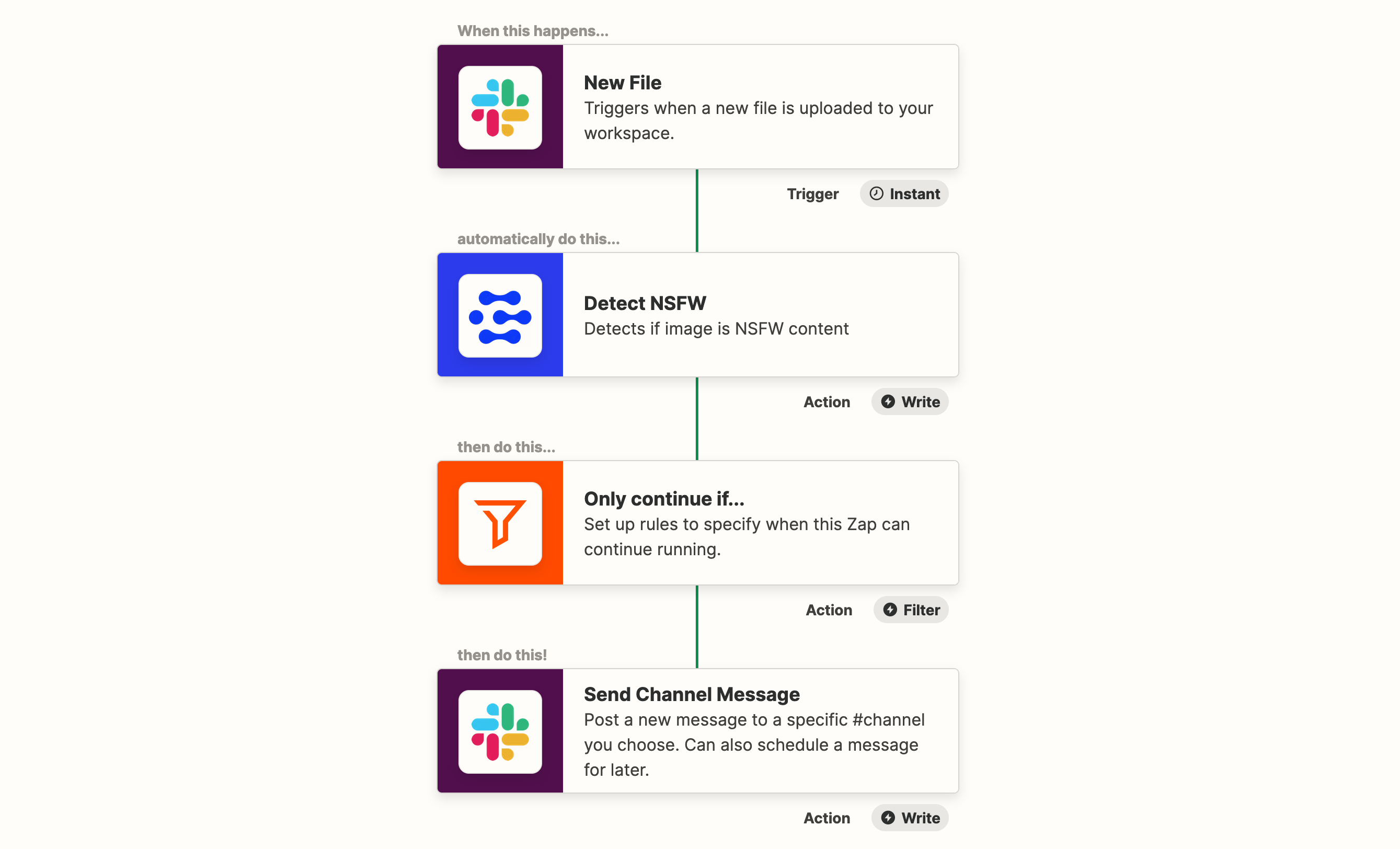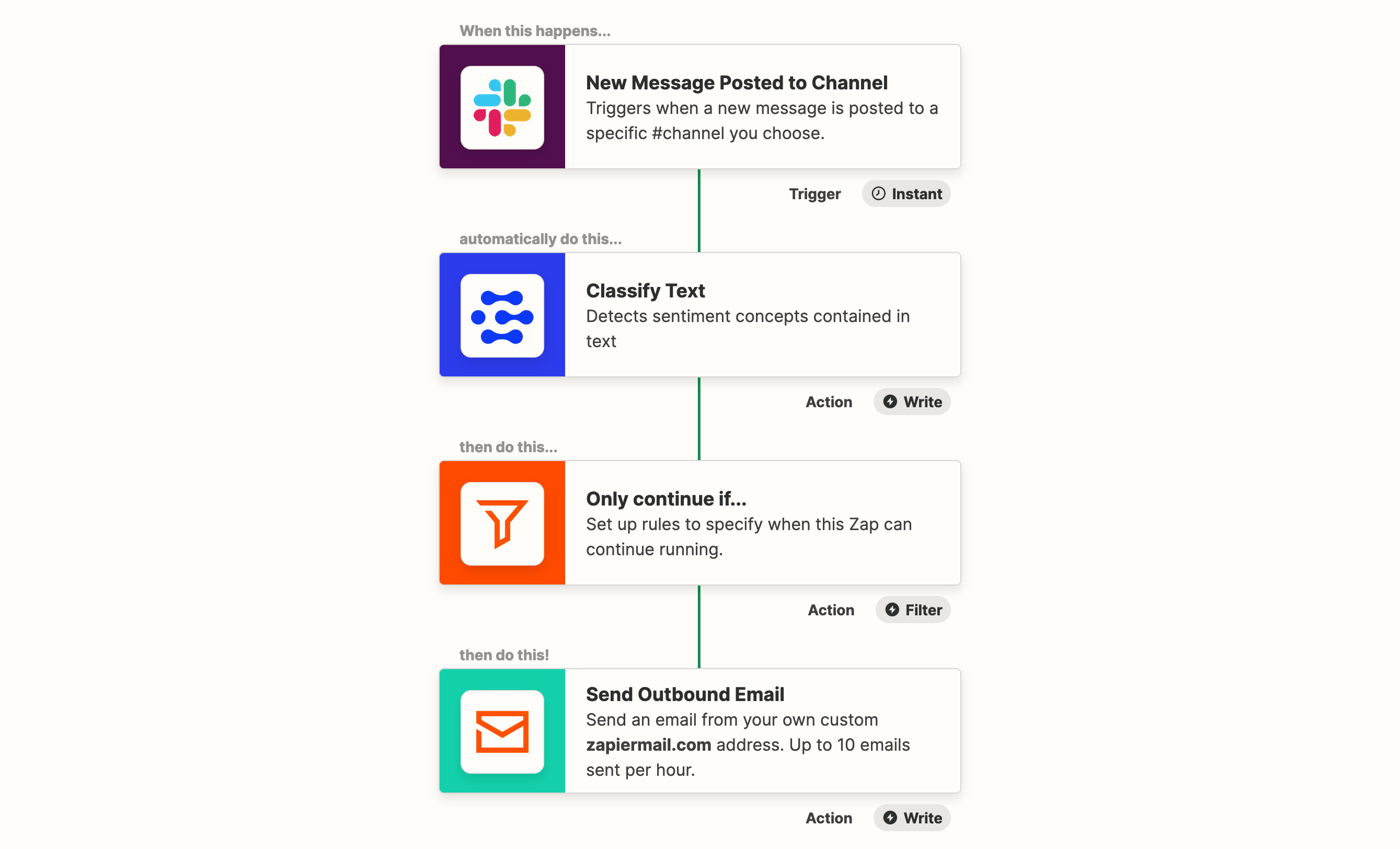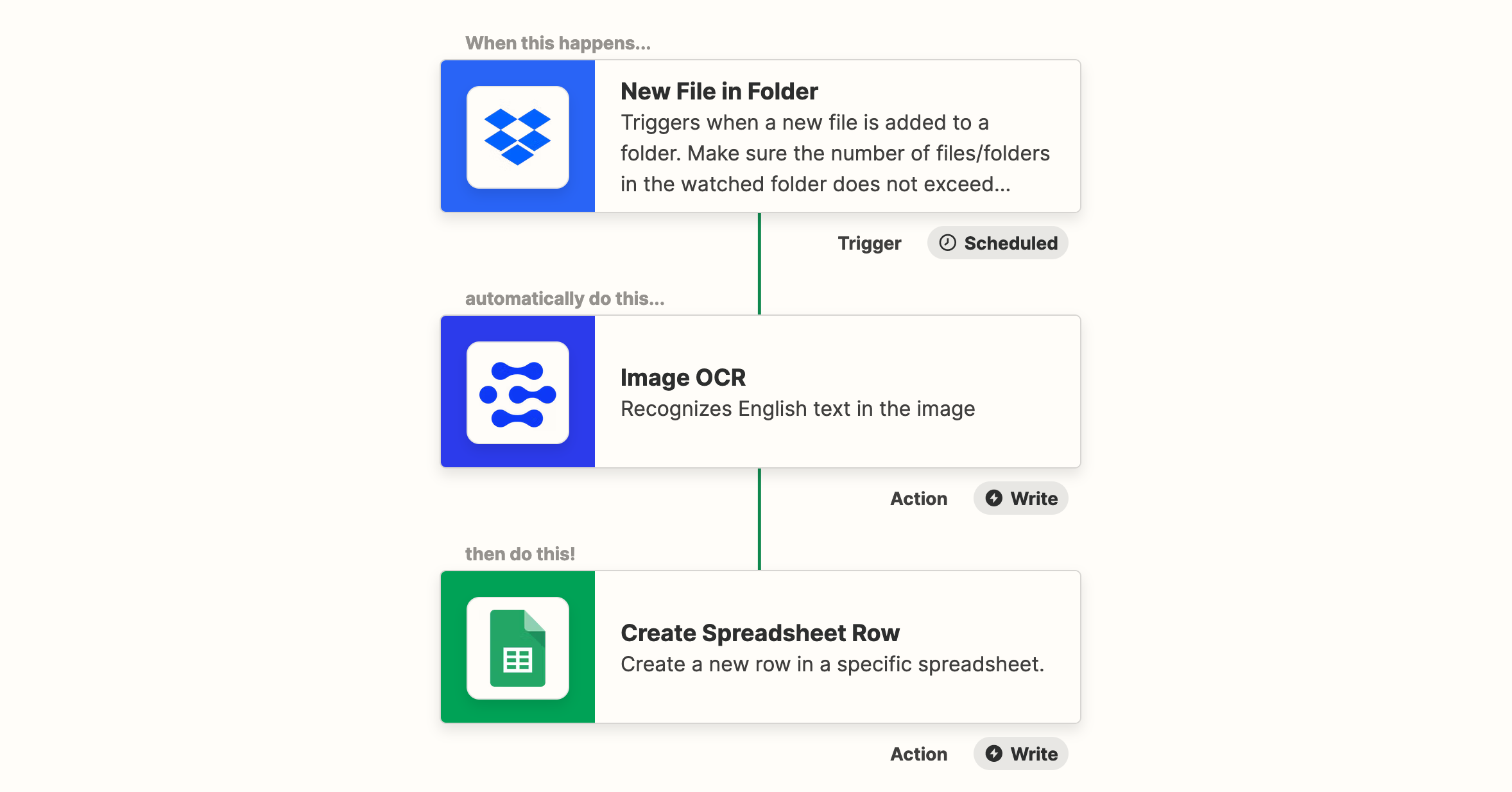Writing integration code is certainly a great way to harness the full power of the Clarifai platform, however, you will be surprised how much you can do without code! Connecting tools that you already use like Slack, Facebook, or Google Suite with Clarifai is now possible via Zapier.
Let’s see what you can build in less than 10 minutes already today!
What is Zapier and how to use it
Zapier is an online automation tool that allows you to connect different applications, that do not have native integrations, together. For example, you can connect Slack and Clarifai together, although they cannot be integrated directly. To learn more about it, take a look at the previous article on Clarifai and Zapier integration which covers the basics and how you can get started.
Idea 1. Get notified about unwanted social media mentions
The Internet is full of haters and trolls, however, there are often nuggets of truth in angry messages users might deliver on social media. Usually, it is hard to track all of it yourself, since there is an overwhelming amount of work involved. However, you can easily automate this via a simple Zap.
For example, this is what Twitter tracking might look like:

When there’s a mention of your brand on Twitter, the tweet is sent to Clarifai for sentiment analysis. Clarifai analyses the text and if the text is considered toxic or angry, a Slack message is sent, for example to your support or marketing team. Additionally, you can tweak this logic to get notified only if the text is hate speech, toxic, obscene, or other concepts of your choice that Clarifai can detect. You can set up this Zap yourself or use a premade template that you can find here.
Using a Facebook page or Messenger for your business instead? We have you covered. You can set up the same using Facebook for the source and Messenger for notifications.

Idea 2. Add inputs to your Clarifai application by uploading files to Dropbox or via email
If you are training a custom AI model you need to collect and label a relatively large number of data. For example, if you would like to teach a model to detect equipment quality issues, you need to collect a vast amount of images, probably taken with your phone. After that, you need to upload those images to Clarifai, possibly with the help of your computer (especially if you have many of them), which adds its own overhead. And what if you need to do it over with some cadence? Here’s how you can make your life easier.
In case you are using Google Drive, OneDrive, or Dropbox, you can configure your phone to save photos there. Now all you need to do is to connect selected storage with Clarifai using Zapier.
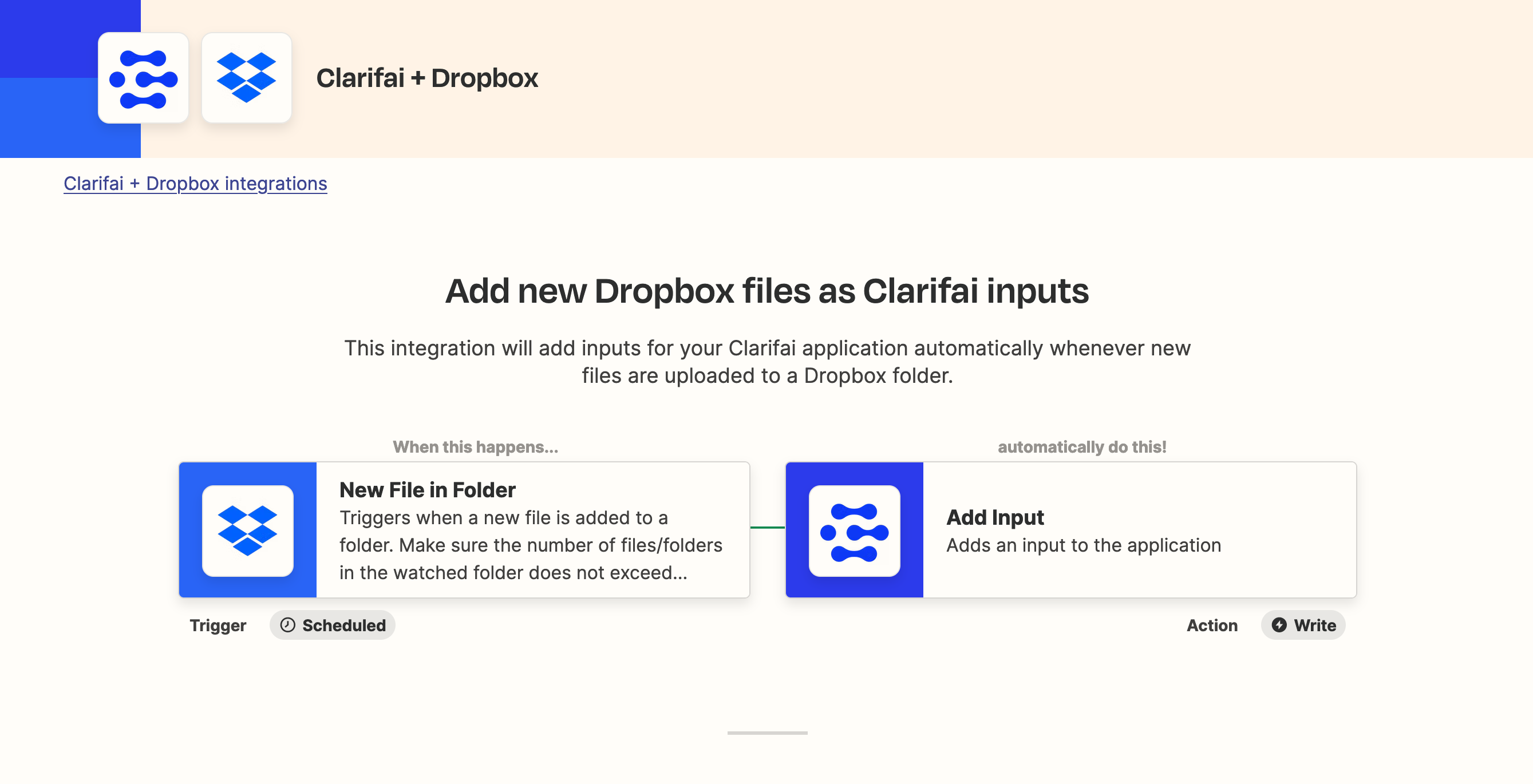
Now how that works is that whenever a new file is added to a Dropbox folder, Zapier will ask Clarifai to import this file as an input of your application. In practice, this means that now to collect data you will just snap the pictures with your phone. Literally, everything else will be done automatically.
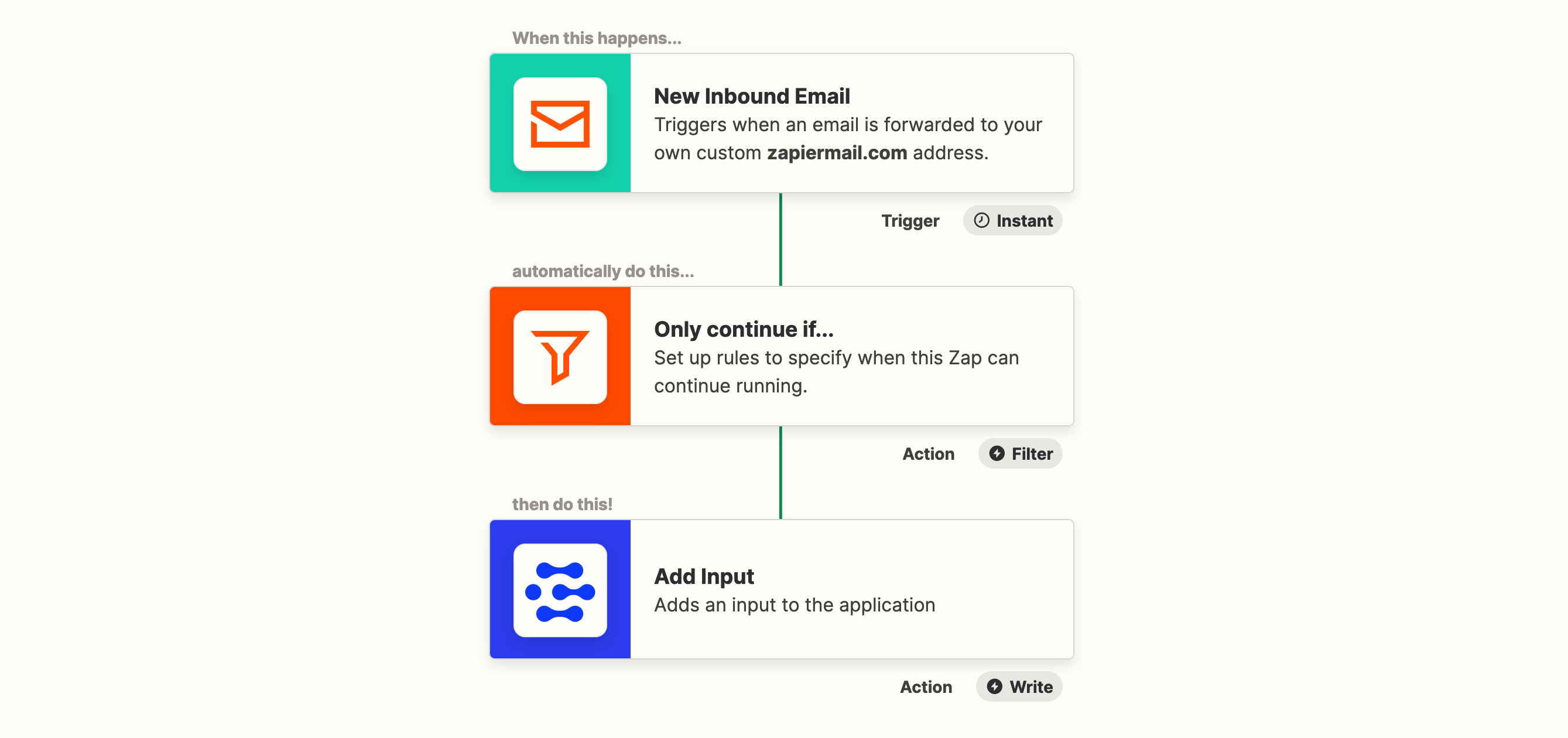
Pro tip: you can configure the same with an email. Do you collect training data from your clients or people outside of your organization? Just configure another Zap and share a unique email address to which they can send their data. Everything else will be handled automatically.
Start using input automation using this Zap template or configure your own.
Idea 3. Foster communication culture inside the organization using NSFW filters and text moderation
To keep the workspace communication inclusive, for example in Slack, sometimes it is necessary to moderate content that can be offensive to larger groups of people. It is increasingly hard to do so, especially if your company is growing. However, you can easily automate this by connecting Slack to Clarifai (and back!).
Here’s an example of a Zap that will notify a workspace admin about the NSWF content in the file, posted in public channels. You know, if somebody shared one of these “funny” pictures by accident.
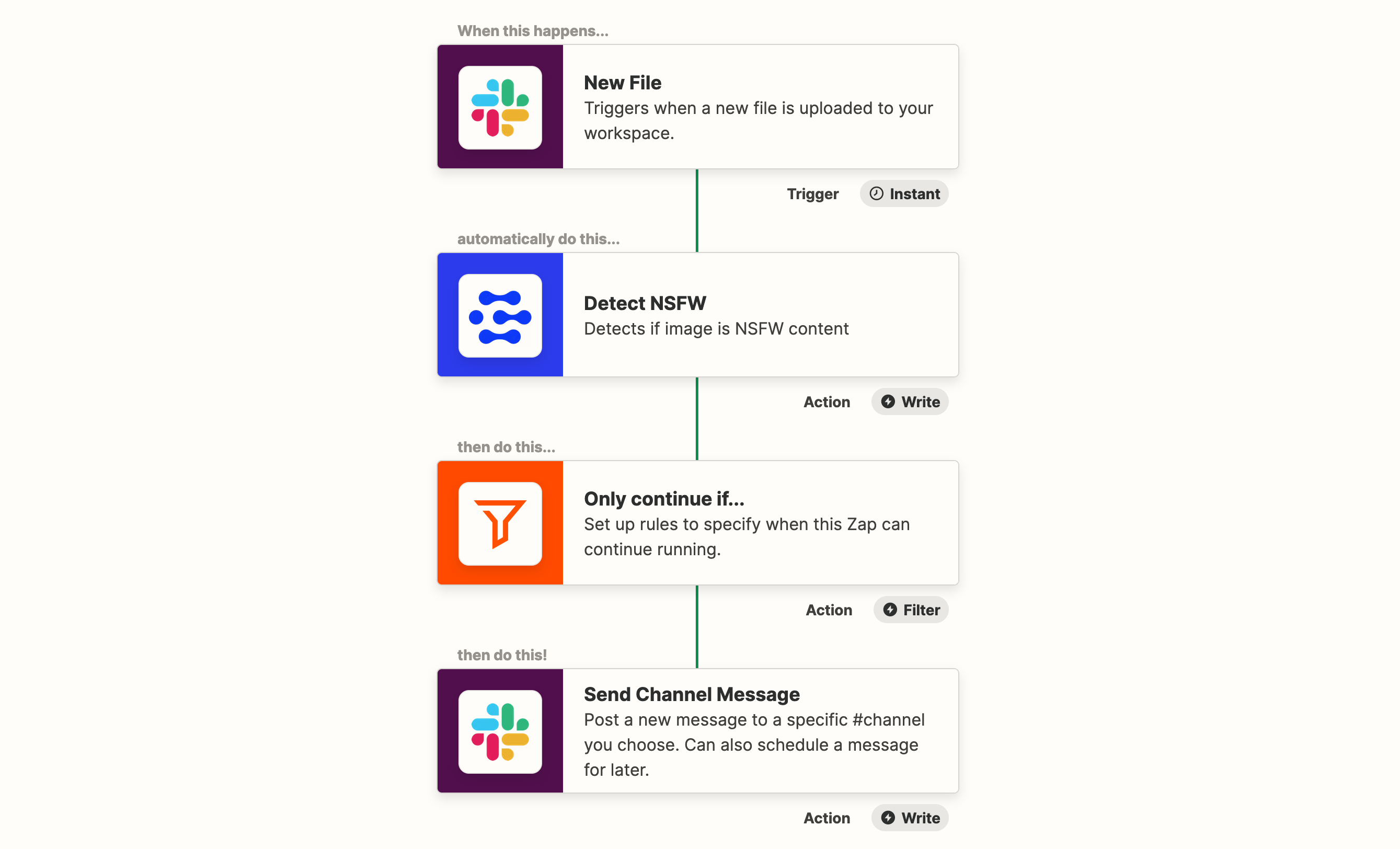
Also, you can easily detect hate speech using above mentioned text sentiment analysis. For example, you can configure a Zap that will send an email in case somebody is using severe toxic speech or is threatening others (which can be detected by the Clarifai model).
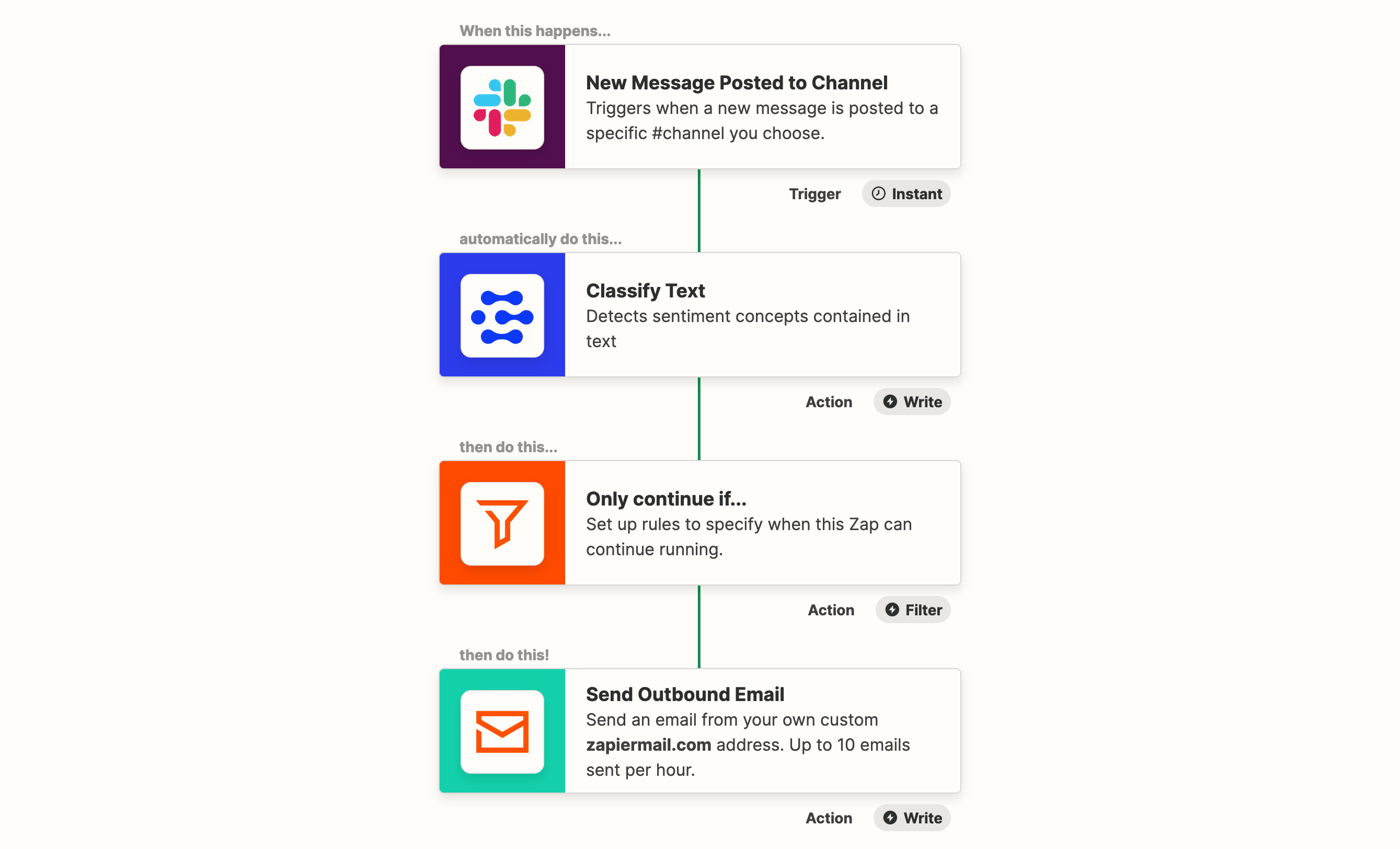
If you would like to use a premade Zap mentioned above, click here.
Idea 4. Get notified about specific concepts detected in the uploaded files
Image recognition was the first Clarifai’s AI competency and this is something you can certainly leverage through Zapier too. For example, you might have a process where an employee every day snaps pictures of the equipment that you use. The Clarifai model, in turn, decides if the equipment needs predictive maintenance. Or your users upload content to your website and via a webhook, you verify that this content does not contain a certain object in it. All of that can be done via a simple Zap.

This template runs Clarifai image recognition every time you upload a file to Dropbox. In case an object or concept that you are looking for is recognized, a Slack message is sent to notify you. Additionally, you can use any other cloud storage solution like Google Suite or OneDrive in addition to other notification methods, like an email, Messenger, or even a Webhook integration.
Click here if you would like to start using this template.
Idea 5. Recognize text from the images in your cloud storage
In case you need to deal with images of text, you can leverage Clarifai to turn it into text fast. Clarifai has OCR (Optical Character Recognition) workflows pre-trained and ready for use. You can even combine it with any other AI capabilities, like text sentiment analysis, if needed.
For this example, we will run the OCR over the image in your cloud provider and add the results in a row in Google Sheets. So every time you upload an image to Dropbox, Clarifai will extract text from it and Zapier will automatically add this text to a spreadsheet.
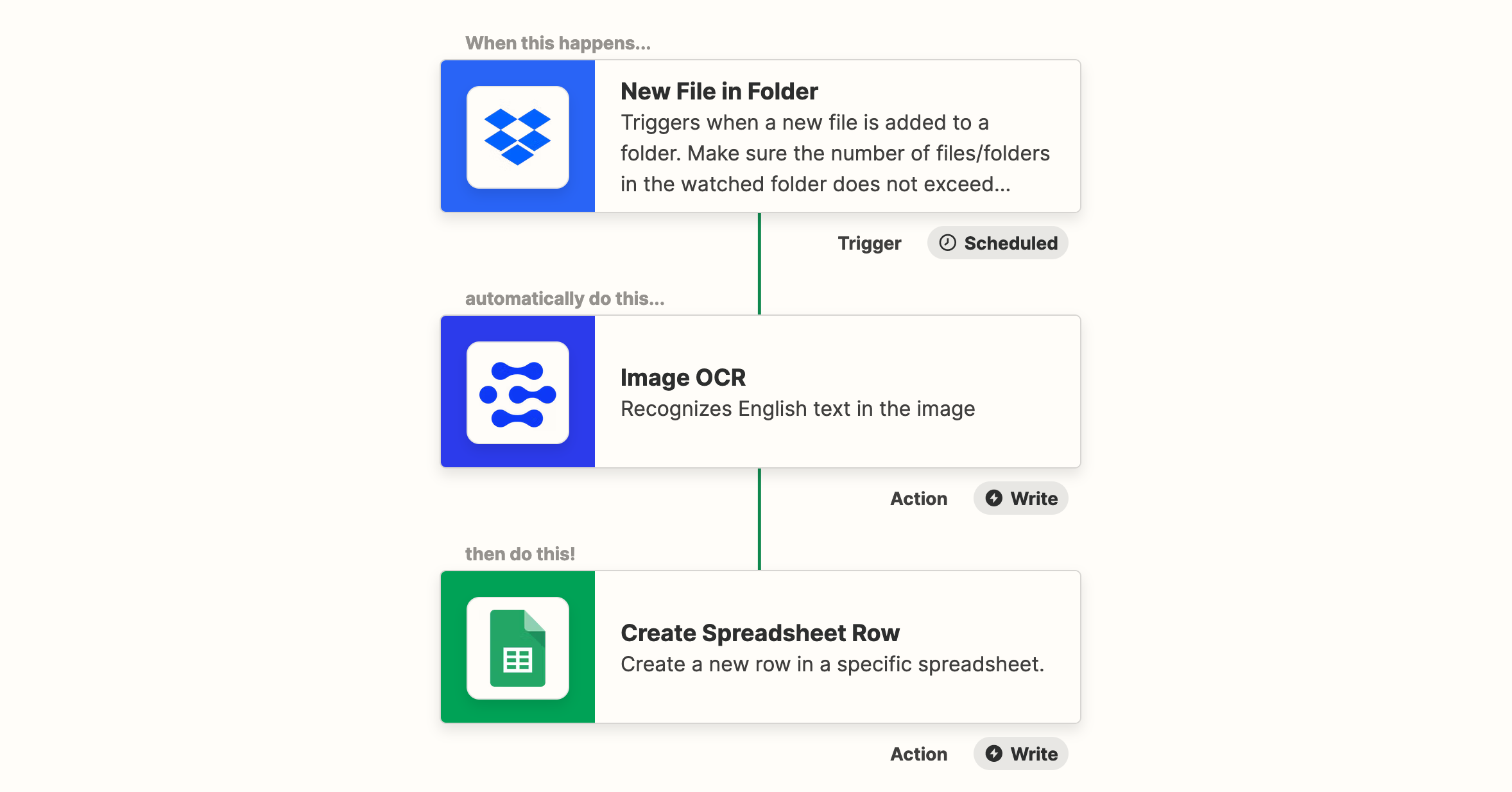
If you would like to use this template, click here.