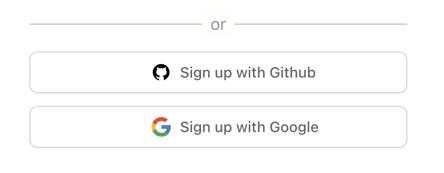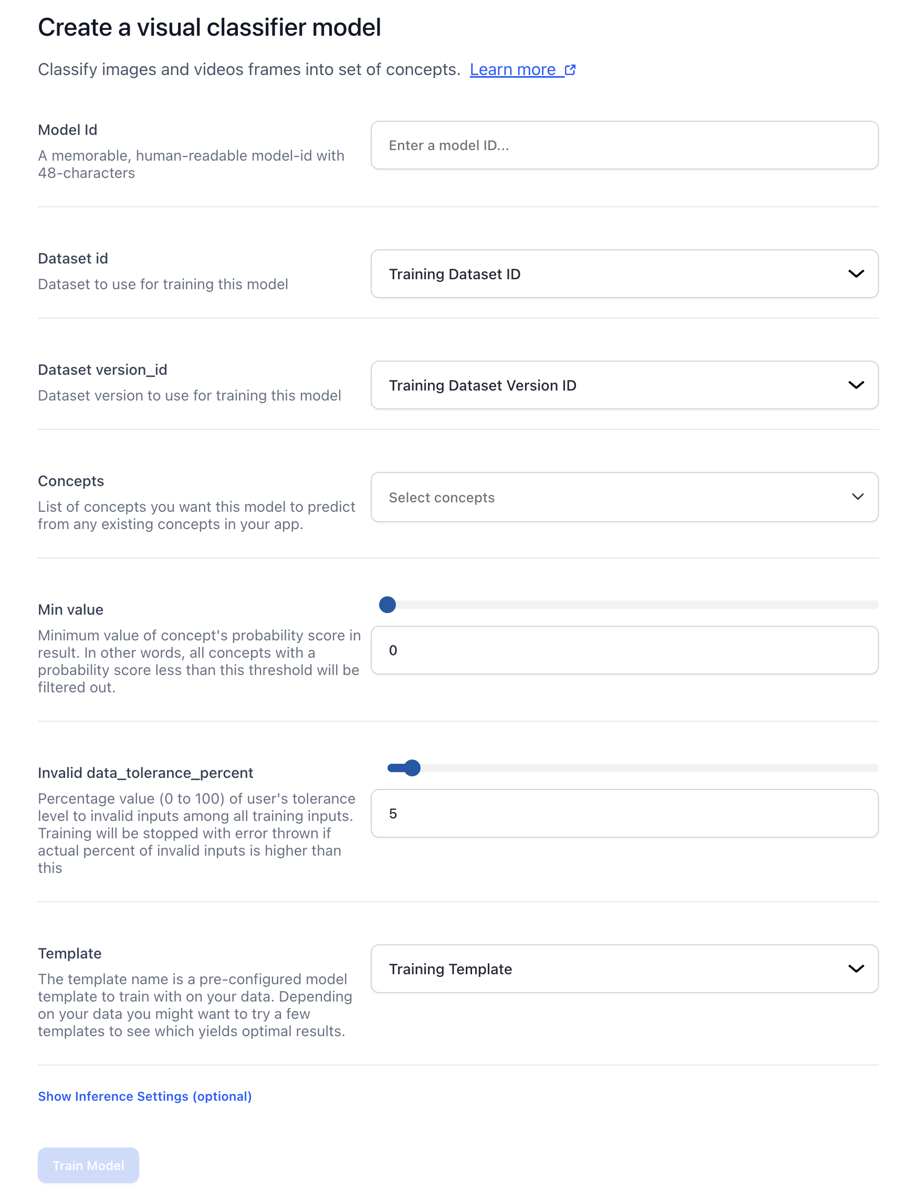Clarifai Community
Added the single sign-on (SSO) registration option
You can now use the SSO feature to sign up on the Clarifai platform using your Google account.
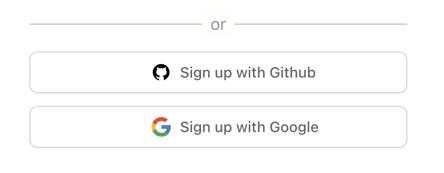
Published v2 form for creating deep-trained models
You can now use the new form to create your deep-trained models. The forms have been updated for a modern look and feel.
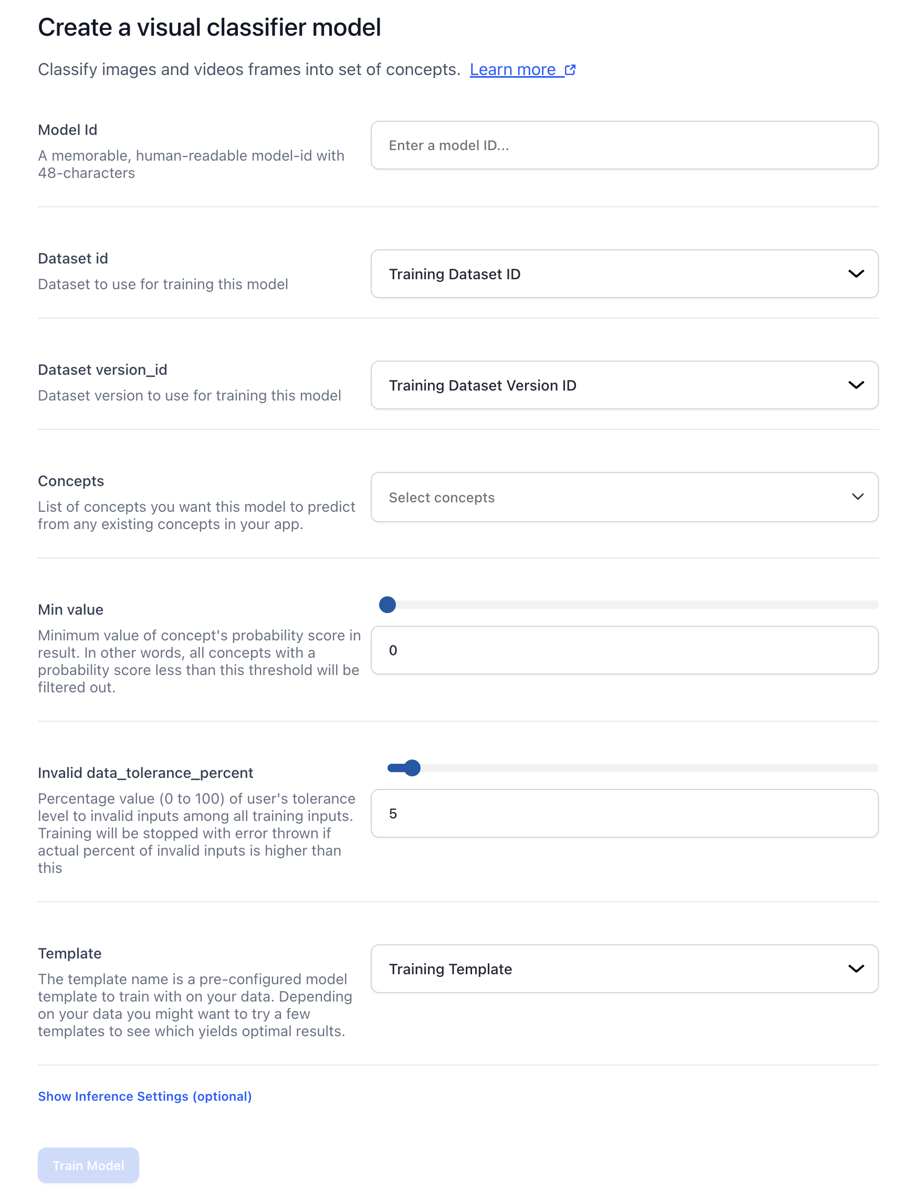
Improvements
- Adjusted the titles for resources to enhance user-friendliness and consistency in structure. Titles for various resources, such as pages for models, workflows, apps, and datasets, are now generated properly and consistently.
- Improved the design of the pending verification page. Once a new user signs up for an account, they're redirected to a pending verification page that informs them to verify their email address before they can access our platform. We've improved the design of the page.
- Added infinite scroll for displaying concepts, instead of displaying all concepts at once. The concepts tab that lists the concepts available in each model is now paginated. This allows you to easily view the concepts available in each model, especially for models with a lot of concepts.
- Added pagination to the collaborations page. A list of collaborations is now paginated.
- Added a message to the Unassigned datasets filter option tooltip in the Input-Manager. Previously, the tooltip for the Unassigned datasets filter option was empty. It now has a message that appears when a cursor is positioned over it.
- Renamed some UI fields for creating deep-trained models. We've renamed and re-ordered some UI fields for creating deep-trained models to make them easier to understand.
- Made improvements to the model viewer video interface. When you upload a video in the model viewer after clicking the Try your own image or video button, you will get a new and updated interface for the video controls, including an option to view the video on a full screen.
- Added an option to switch between multiple GPU devices when training deep models. If you have more than one GPU device in your machine, you can now switch between them when training deep models. That way, you can make use of both GPUs and get faster results.
- Optimized the user interface on app.hubspot.com for better
Bug Fixes
- Fixed an issue where some app names appeared instead of app IDs in the Use in a Workflow pop-up window. The Use in a Workflow pop-up window appears if you want to use a model in a workflow. Previously, the drop-down list that lets you select a destination app for your workflow could populate app names, instead of app IDs. The issue has now been fixed, and there are only app IDs to choose from.
- Fixed an issue where searching for any string executed too quickly. Previously, search results could appear after each character typed in the search box. The unnecessary search results could not disappear, making it difficult to go back and perform a new search after searching for anything. Currently, a search is only executed after a user completes typing the search term.
- Fixed an issue where an empty section appeared on a model's viewer page during prediction. Previously, an empty box would appear on the prediction load after 0.5 seconds. The model viewer page now loads properly.
- Fixed an issue where paginating a page overwrites the initial search results. Pagination no longer overwrites the initial results after performing a search.
- Fixed an issue where text from one column overflowed into another on the models' listing page. Texts on the models' listing page no longer run into multiple columns.
- Fixed an issue where a user did not receive any feedback after adding a new concept label in Input-Viewer. Previously, a user did not get any notification after successfully adding a new concept to an input in the explorer view—only until they tried to add it for the second time, in which case they'd receive an alert that it has a duplicate ID.
- Fixed an issue where deep train configuration resets to default. Previously, when creating a new deep-trained visual detector model, the image size parameter for configuring a template kept resetting to the default value of 512.
API
Added ability to overwrite a model's output_info in a workflow graph
Users now get more specific error codes that tell them why a particular request failed. The codes reflect specific parameter-related errors, which make debugging issues easy and fast.
- You can now override the outputs from given nodes in your workflow by passing the
WorkflowNode.OutputInfoOverride parameter within the definition of each api.WorkflowNode. This modifies the ModelVersion you specified, and tells us to use the modified ModelVersion when you use the workflow for inference.
- If provided, any
output_info in the graph would take precedence over the output_info of the stored model_version at predict time of the workflow. This way, if you don't own the model version, you can change the output settings to fit your specific use cases.
- This change affects the PostWorkflow endpoint (for adding workflows to apps), the PatchWorkflow endpoint (for editing workflows), and the PostWorkflowResultsRequest endpoint (for predicting with workflows).