Artificial Intelligence (AI) has become an integral part of many industries, and the use of AI to create applications has seen a drastic rise in recent times. But what if you don't know how to go about downloading images to use in your application? We'll go through some tips on how to easily download images so that you can get started with building your application using AI.
The internet is full of free stock sites where you can find high-quality images for free. These sites provide a great source of imagery that can be used in any application development project. Some popular free image sources include Unsplash, Pixabay and Pexels, which offer thousands of royalty-free photos and vectors for commercial use. All these websites allow you to search and filter images by keyword or category, making it easier to find exactly what you're looking for.
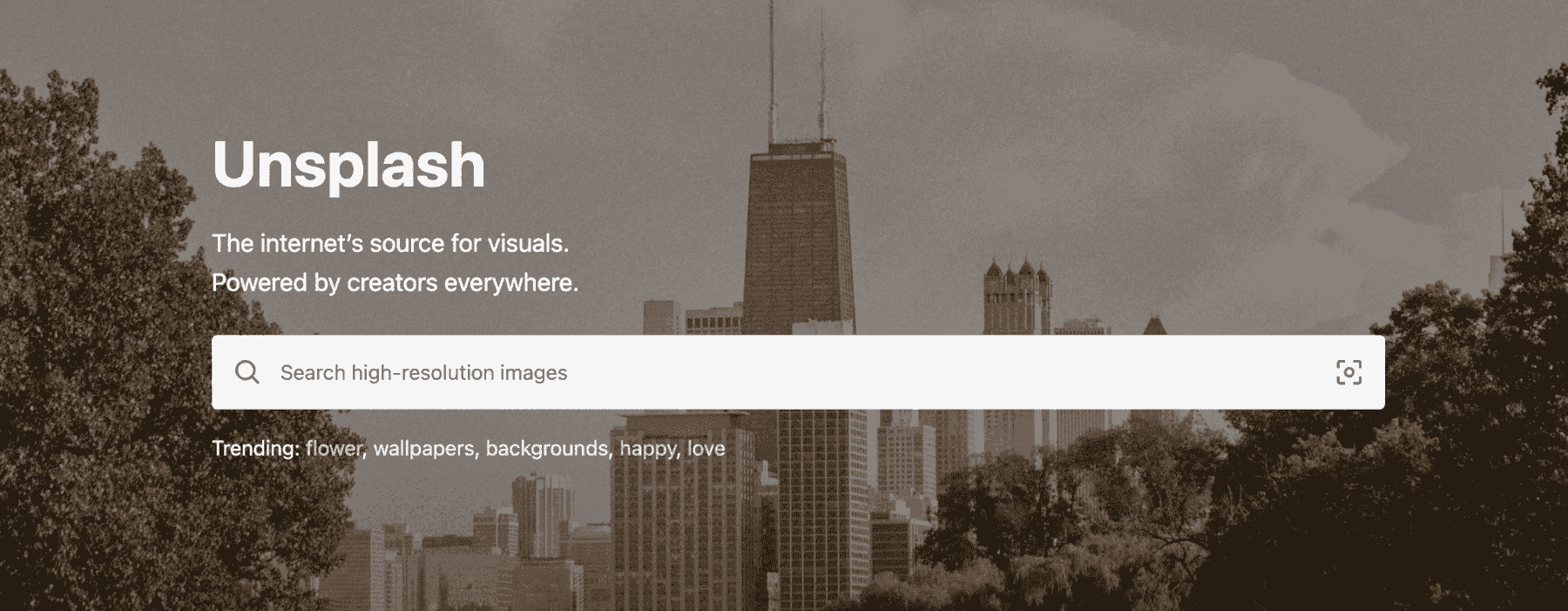 The front page of unsplash.com, a great source of free images.
The front page of unsplash.com, a great source of free images.
Social media platforms such as Facebook, Instagram, Twitter and Pinterest are also great sources of visuals for applications. You can easily find millions of images posted by users that can be downloaded and used as part of your application's design. All you need to do is search relevant keywords or hashtags related to your project and then download the images directly from the platform itself. However, it's important to make sure that all the images downloaded are not subject to copyright restrictions before using them in your application.
If you're looking for more specific kinds of images, then Google Advanced Image Search is a great option. It allows users to narrow down their searches by type, size, color and usage rights before downloading the image they need. This makes it easier for users to find exactly what they're looking for without having to sift through hundreds or thousands of results first!
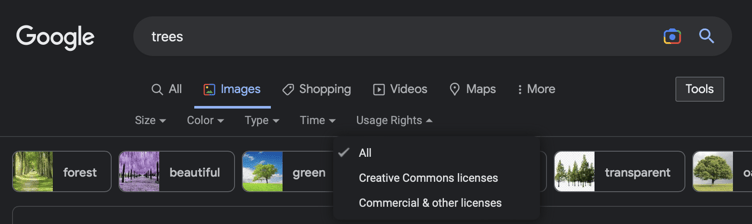
Of course, the best images you can use with ML models are photos you've taken yourself. This way there are no concerns about privacy or copyright restrictions, since you own all of them. As well, many modern phones and computers can identify subjects and objects in photos, so it's possible to export just images that contain what you're trying to identify with your model. For example, if you use Google Photos, you can export just the photos containing "sunsets" or "dogs" and use those as training data.

The best way to find the perfect image for your application is by doing research beforehand. With so many resources available online today, it’s easy enough to track down exactly what you need without having too much trouble. Whether it’s using free stock sites like Unsplash or searching for visuals via social media platforms like Instagram or Twitter – there are plenty of options when it comes to finding the right image quickly and easily! So get out there and start searching!
© 2023 Clarifai, Inc. Terms of Service Content TakedownPrivacy Policy






© 2023 Clarifai, Inc. Terms of Service Content TakedownPrivacy Policy